How to Optimize WordPress Website for Better User Experience?
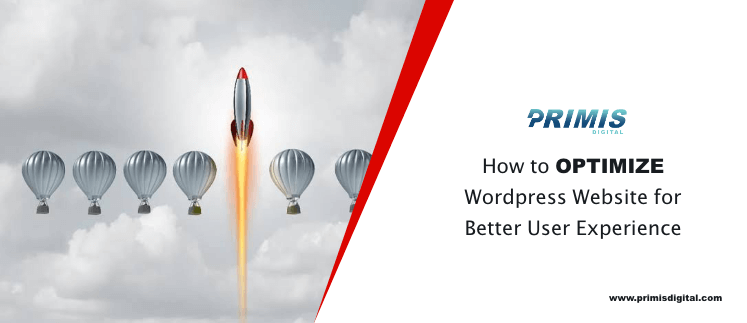
In the technological era of website designing, WordPress is undoubtedly an excellent platform for creating any kind of website. It is easier to build your website in WordPress without having prominent knowledge of web development. The user-friendly plugins of WordPress make it faster to build your website and manage it efficiently. Well, like everything else in the world, WordPress is also not perfect in each aspect; it also needs to be improved to provide a better user experience.
The most common issue with the WordPress website is the speed, sometimes, due to slow loading time, the traffic to the website reduced. As the speed of the website is responsible for the performance, the website must be faster to attract visitors. Along with speed, optimization of the website in every aspect is essential for a better user experience. However, to improve the performance of the WordPress website, you need to consider certain important factors.
Ways to Optimize your Website for Better User-Experience
In the beginning, we understand the website speed is an important part while delivering better user-experience but apart from this there are so many things you have to consider towards optimizing the website for better user experience…
Choosing a Reliable Host
The right host for your website will provide excellent support and speed for the website. So, choosing your hosting plan is crucial for the performance of the website. It is better to go for the host, which can offer unlimited, disk space, data backup, domain registration, Google app integration, free site transfer, SSH access, etc.
It is very important to choose the right hosting plan or service providers that fulfill your requirements as per your business needs. If you need any help while choosing a reliable host you can take a look at Primis Digital-Our WordPress development team will select a perfect host that suits your extracts requirements.
Primis Digital is the leading WordPress development company who always ready to build user-friendly websites that are beneficial to your business
Optimizing Database
Database optimization of the WordPress website is a time-consuming process if done manually. So, installing plugins like WP-DB manager or WP-Optimize helps manage the database entirely. The little plugins can effortlessly optimize spam, tables, draft, post revision, etc.
Use of Content Delivery Network
A right content delivery network is essential for providing higher quality content to the visitors. As the content of a website is everything that to make the user stay, it should be of the highest quality. The content delivery network is efficient enough to replicate the CSS, static content, etc. from the website. There are several content delivery networks available in the market, but you should choose the most popular and efficient one to improve the performance of your website.
Choosing the Right Theme
WordPress themes are available with many dynamic elements, social icons, widgets, sliders, etc. which are attractive. Too many elements with higher page size will make the website slow, so choosing a lightweight default WordPress theme is good for the performance. A feature-rich, as well as a good framework of the website, can attract the visitors considerably.
Read Also: Why Should you Update WordPress Themes and it’s Plugin on a Regular Basis?
Image Optimization
The image has a crucial role in making a website attractive as well as user-friendly. The image size on the webpage is important as larger size images can take more space, reduced size images can be of lower quality. So, reducing the image size with advanced tools without compromising the quality is suggested for image optimization. You can install WordPress plugins like EWWW Image Optimizer, WP Smush, or Optimole for effective image optimization.
The performance of the WordPress website can be improved through the appropriate optimization of these factors significantly. For seamless user experience, you should emphasize on optimizing these things on your website. So we recommend you to optimize your website images before uploading them to your website you can also refer TinyPNG for image optimization it’s totally free to use.
Maintain Website Speed
If your site suffering from the slow website speed then, unfortunately, you lose your potential customers because it impacts your user experience. So it is a good time to test your website speed and check how well it’s performing currently. You can examine your website speed with the help of various tools there are various free website optimization tools are available. We suggest you run your website with these tools and get a more accurate result to optimize your website speed
Website Speed Optimization Tools
- GTMetrix:
GTMetrix is one of the most used speed-checking tools and the good thing is that it is free to use. we recommend you to use GTMetrix to test your website speed it is very easy to use and gives you in-depth details and also offer you an accurate suggests.
- PageSpeed Insights:
After GTMetrix, PageSpeed Insights is also the most used online tool to test your website speed. The tool offers you an accurate score about your website speed with a useful suggestion so you can easily speed up your website
- Pingdom:
Most of the website developers’ first choice is the Pingdom tool to test website speed. The main feature of Pingdom is this site check website speed according to the specific location and give you the result and also rate your website as per the particular metrics. These tools show you a complete overview so you will get an idea about how to optimize the website as per the user behavior.
Leave a Reply